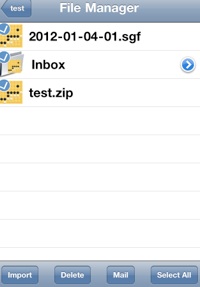SGF game files can be easily imported to My Games library。Currently there are two ways to import:
-
‣ via itunes share folder
-
‣ via Open In
Via itunes share folder
After connecting iphone/ipad to the computer, select your device in the left bar of itunes, then select Apps on the top bar of the right window of itunes. Then scroll down to section called “File Sharing”, select EasyGo in the app lists, and add sgf files or zip files by click the “Add...” button.
Currently itunes doesn’t support adding folders directly, you can archive folders to zip file, and add zip file to itunes share folder.
After adding the files to iphone share folder, you can tap the below import button to bring up the file manager window: